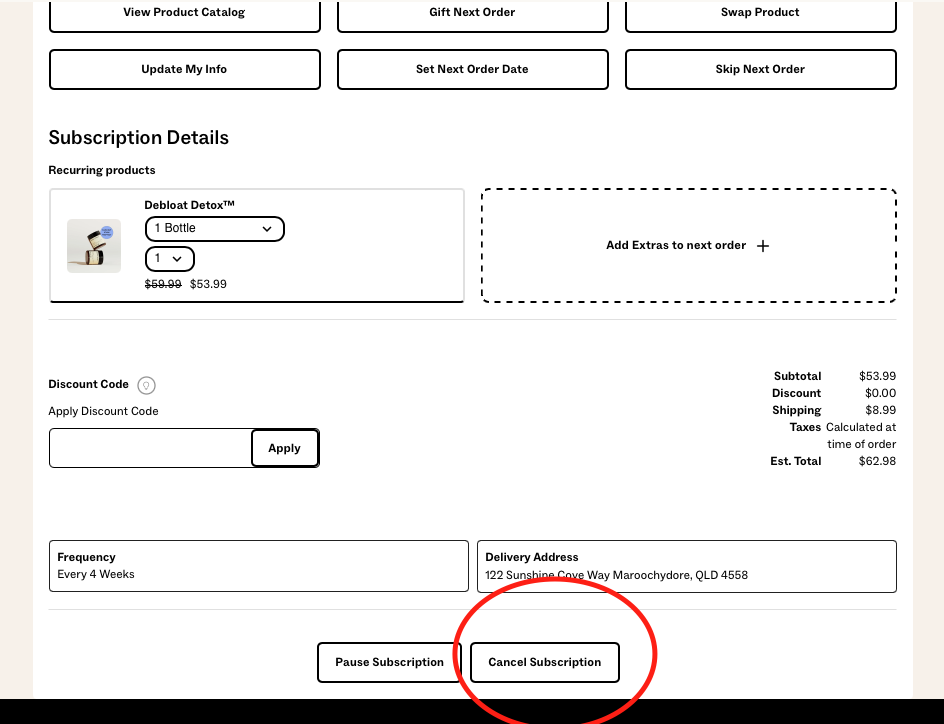How do I pause, edit or cancel my subscription?Updated 6 months ago
1. How do I skip my next delivery?
Please log into your subscription account. Then click on "skip next order"
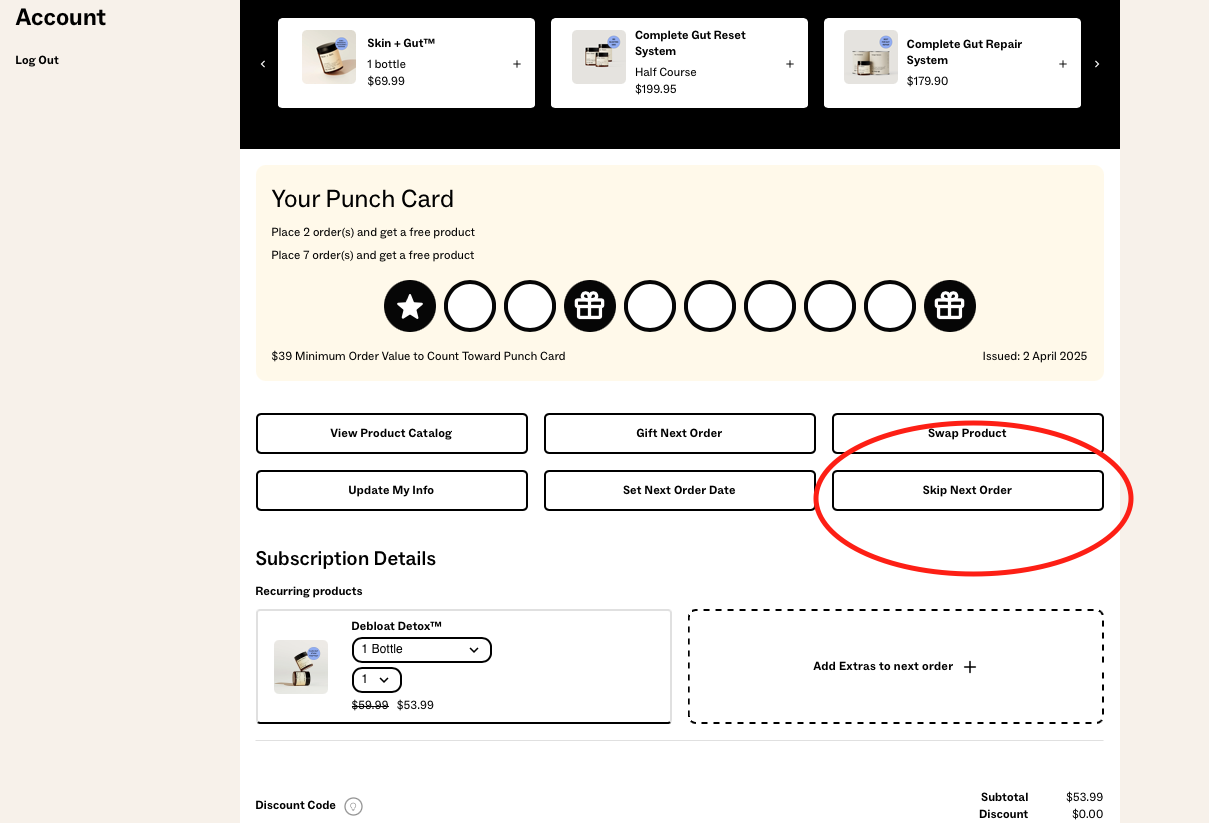
If you have any issues with that, just shoot our customer experience team a message and let us know you're looking to change your next refill date.
2. How do I add or edit out products from my next shipment?
You can customize your products through your account by heading to your subscription and clicking on "Swap Product"
3. How do I cancel or pause my subscription?
If you'd like to cancel or pause your subscription, head over to your subscription account, scroll all the way down, and tap "cancel subscription". Or email our customer support team and we'll help get that taken care of.
Please be sure to give us 48 hours notice before your next bill date. Refunds are not guaranteed in the event that we are not able to stop a shipment in time.